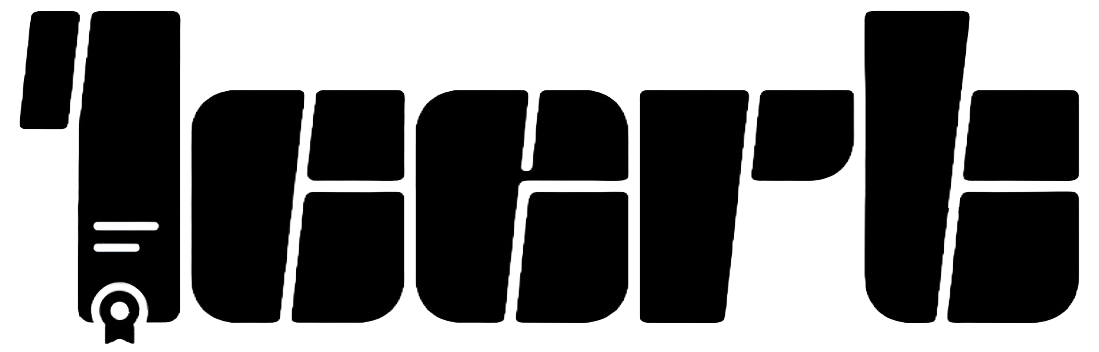EV SSL From Your .p12 Instant & Free
No more paying for expensive EV SSL certs. Your government-issued p12 and a free Let's Encrypt cert cryptographically prove which organization controls your domain.
Decentralized Trust
Simple, secure, and free organization validation using assets you already own.
P12 Cert
Domain
Leverage Your Official Identity
You already have a government-issued p12 from registering your company. We provide the tools to use it to secure your domain's identity, creating a direct cryptographic link.
How it Works
Dramatically Cheaper
Why pay hundreds for an OV certificate when you can achieve a similar level of cryptographic proof for free?
Transparent & Verifiable
Our method is transparent. Any user or service can fetch your certificate and signature file to mathematically verify the link between your domain and your registered organization.
See It In Action
A simple process for site owners, and a transparent verification method for users.
One-Command Setup
Our command-line tool handles everything: finding your Let's Encrypt certificate, signing its public key with your company's p12, and creating the `sig.json` file for you.
# Run this on your server
$ 1cert-cli sign \
--p12-path /path/to/your-company.p12 \
--domain yoursite.com
✔ Successfully created .well-known/sig.jsonInstant Visual Verification
When a visitor clicks a verification badge in your site's navigation or footer, a popup instantly queries our service to perform a live check, confirming your organization's identity in real-time.
Example Flow:
Visitor clicks the verification badge on your site.
A verification window opens, showing the result:
Verification Successful
Domain: yoursite.com
Organization: Your Official Company Name, Inc.
The `sig.json` Explained
This simple, public file contains everything needed for verification. It's hosted at `/.well-known/sig.json` on your domain.
{
// Public key from the government-issued p12
"govPublicKey": "...",
// The signature, proving the holder of the gov key
// vouches for the domain key.
"signature": "..."
// Metadata like timestamps and other additional info
"metadata": "...",
}